Ever faced the issue when you need two submit buttons with two different action in a single form? I will show you quick way how it can be achieved using simple javascript
Think of a simple form like this:
<form method="POST" action="/action_page.php">
<label for="fname">First name:</label><br>
<input type="text" id="fname" name="fname" value="John"><br>
<label for="lname">Last name:</label><br>
<input type="text" id="lname" name="lname" value="Doe"><br><br>
<input type="submit" value="Submit">
</form>
If you add another button as type submit it’ll submit to same action url you mentioned in the form action.
action="/action_page.php"
But if you change your form code like below it will be a multi action submit form.
give your form a name and use submit as buttons instead of input type=”submit”
<form method="POST" name="form">
<label for="fname">First name:</label><br>
<input type="text" id="fname" name="fname" value="John"><br>
<label for="lname">Last name:</label><br>
<input type="text" id="lname" name="lname" value="Doe"><br><br>
<button type="submit"
onclick="javascript:form.action='/action_page.php'"
>Submit1</button>
<button type="submit"
onclick="javascript:form.action='/action_page2.php'"
>Submit2</button>
</form>
Feel free to comment your feedbacks. It’ll be great for me to write new contents.

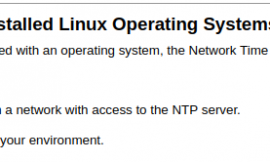


Zain Myers