Step 1 – Add NodeSource PPA
This command will add PPA sources required to be able to install NodeJS 16 on your Ubuntu 20.04 installation:
curl -s https://deb.nodesource.com/setup_16.x | sudo bash
When complete, you will see a confirmation that looks like this:
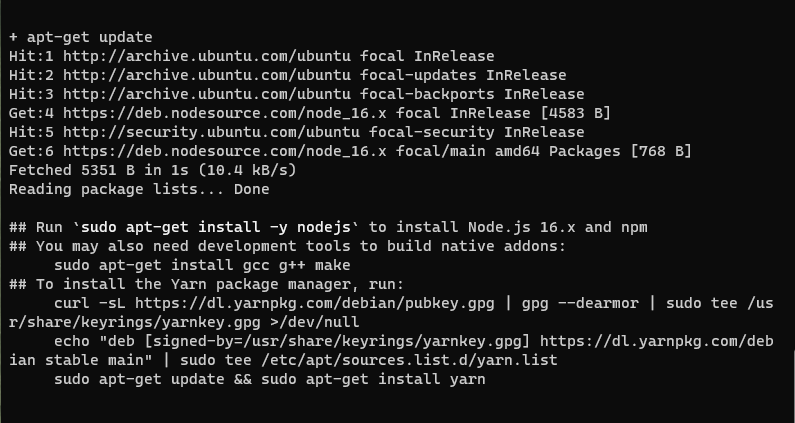
Step 2 – Install NodeJS 16
Now that the PPA source has been added, we can install NodeJS 16 on our Ubuntu 20.04 installation. Run the following command:
sudo apt install nodejs -y
Tip: The -y flag means we’re not prompted to confirm our choices
Once the installation is complete, we’re ready to confirm the version installed.
Step 3 – Confirm the installed version of NodeJS
Finally, let’s confirm the installed version. Run the following command:
node -v
You should get an output similar to the one show below. If you do, you’ve successfully installed NodeJS 16.X.X on Ubuntu.
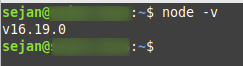
N.B: Most of my posts are for Ubuntu based distros because I mostly work on Ubuntu/Linux Mint
Any feedbacks are appreciated

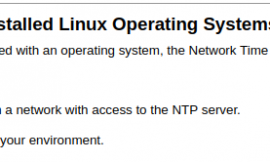


Thank you very much for sharing, I learned a lot from your article. Very cool. Thanks.
The point of view of your article has taught me a lot, and I already know how to improve the paper on gate.oi, thank you.